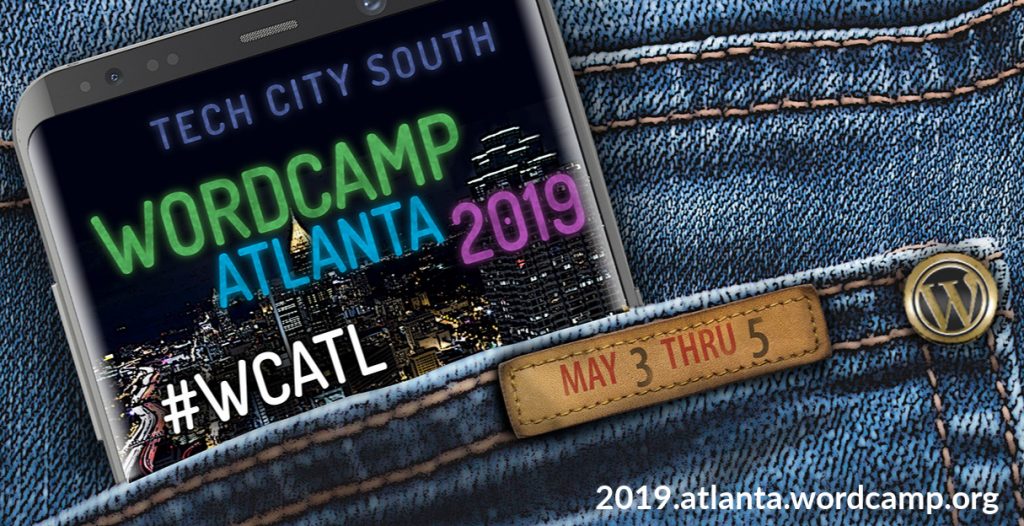Friday, May 3rd from 9am to 4pm. Lunch will be provided.
Workshop Leaders: Aaron Reimann, David Wood, and Micah Wood
Prerequisites: A basic understanding of HTML, CSS, and PHP.
Requirements: A laptop with a local WordPress installation and a code editor. An idea for a plugin you want to build.
What We Will Cover
Beginner Developers
We will provide an introduction to WordPress plugin development for those who are interested in creating their first plugin. We will start with a high-level view of plugin development and work our way into the specifics as we code out a simple plugin.
Experienced Developers
We will provide an opportunity to discuss plugin ideas and implementations, do some live plugin code reviews and walk through setting up automated code checks. We will also cover specific WordPress APIs and more advanced plugin development techniques.
What You Will Need
This is a hands-on workshop, so a laptop computer is a must. Additionally, you will want to have a local installation of WordPress on your computer. In the event that the internet is not working, a local install will still allow you to follow along. Not to mention, constantly uploading files to a remote server will only slow you down. So please, do yourself a favor, have WordPress installed and running on your laptop in order to eliminate any barriers to your learning. Instructions for how to set up a local WordPress installation can be found below. If you do get stuck on this, please arrive 30 minutes before the workshop starts and we will do our best to help.
You will also need a code editor. Please don’t confuse a text editor with a code editor. A code editor should have syntax highlighting, code navigation, and the ability to alert you to invalid code before you run it. In a workshop environment, not having these features can be the difference between keeping up and constantly falling behind.
If you have any plugin ideas, please be sure to write them down. You will have an opportunity to ask questions and start working on your own ideas during the workshop. Don’t have any ideas? We’ll have some generic projects for you to work on as well.
What You Must Do Prior to the Workshop
- Install Local by Flywheel (if you don’t have a local development environment already): https://getflywheel.com/layout/local-wordpress-development-environment-how-to/
- Install a code editor (if you don’t have one already): https://code.visualstudio.com/